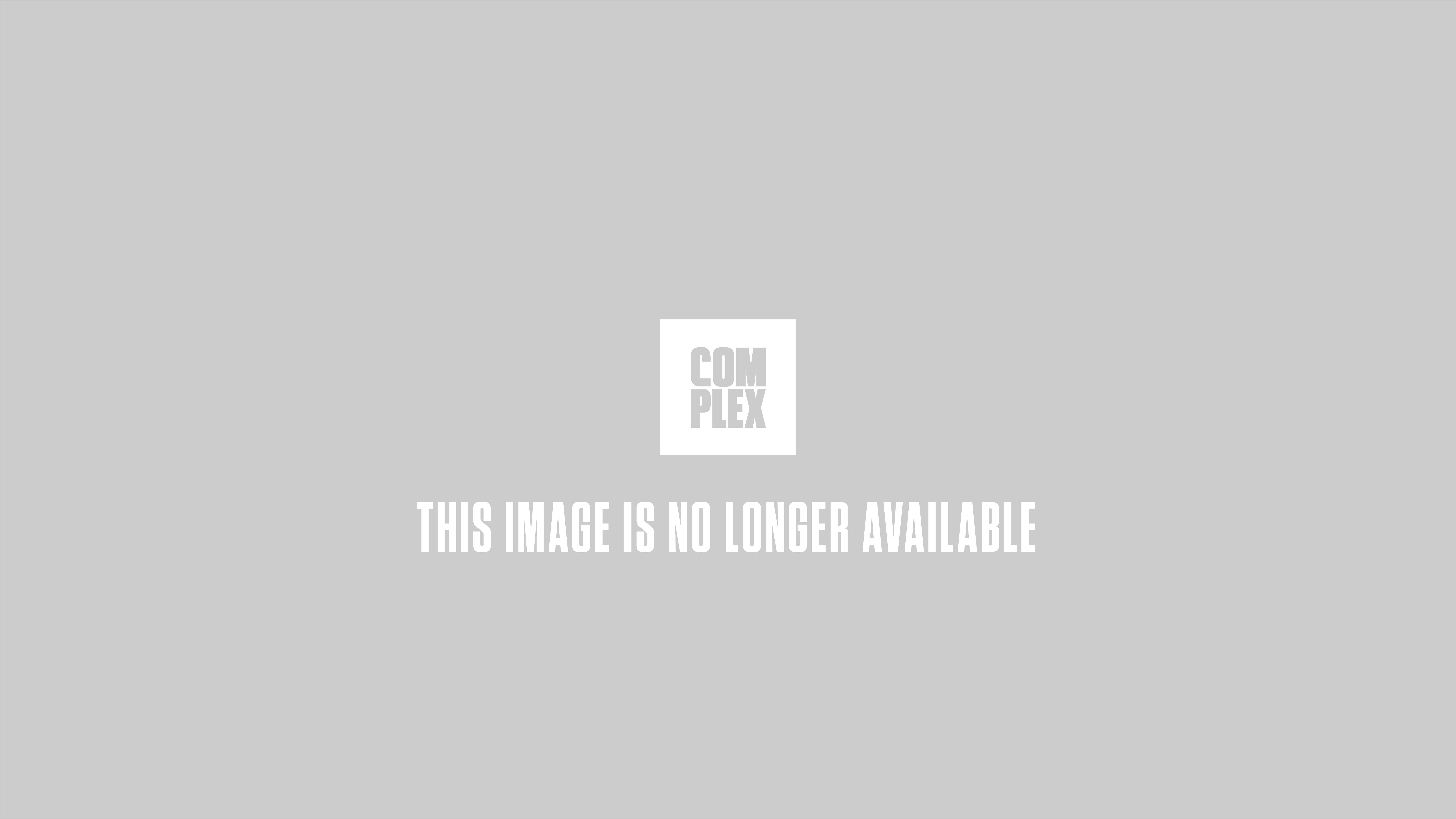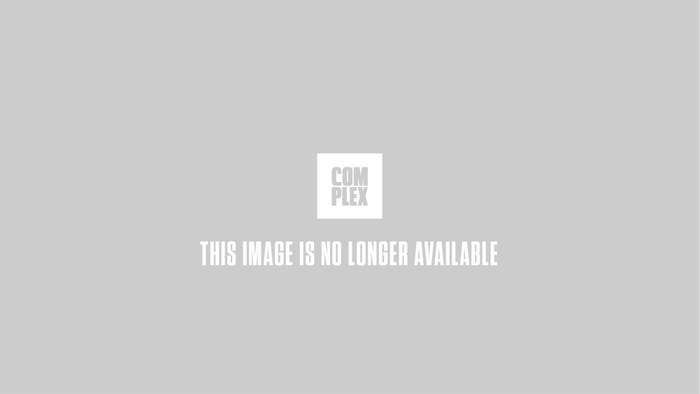
Name: Samsung Galaxy Note 10.1 (2014 Edition)
Carrier: N/Q
Price: $550 (16GB), $600 (32GB)
The Back Story: In case you didn't know, Google finally overtook the tablet market share from Apple. Granted the iPad still remains the most popular option across the world, the consistent rollout of Android-powered slates from numerous hardware manufacturers has struck a chord with the consumer public. As an early adopter of the platform, Samsung transformed into an mainstay with its Galaxy Tab series and took things up a notch with last year’s Galaxy Note 10.1. Great multitasking features and clever stylus integration made it a standout, though it was eclipsed by the iPad and Nexus 7 due to perfomrance issues. Looking to bank off the popularity of the recently launched Galaxy Note 3, Sammy made the call to release its second-gen model dubbed the Galaxy Note 10.1 (2014 Edition) just in time for the holidays.
Backed by a strong spec sheet, dynamic S-Pen functionality, strong multitasking features, and moderately improved design—the latest Galaxy slate bears all the necessary facets to place it among the best in the business. So does the Note 10.1 sit atop the tablet throne or is it simply a noteworthy effort plagued by familiar drawbacks?
DOPE
• Most advanced Android tablet available: In terms of specs, the Note 10.1 clearly stands out as the most powerful tablet out there at the moment. The manufacturer’s dominant Exynos 1.9GHz quad-core processor is mated with a second 1.3GHz quad-core CPU and 3GB of RAM to deliver some of the highest benchmarks seen on a mobile device. Opening apps, browsing the Internet, and navigating through TouchWiz remains a breeze. You really get a sense of the tablet’s raw power when basking in some of its multitasking features, primarily multi-window where screen real estate is shared between two different apps simultaneously. Battery life is just as surprising with the built-in 8,220mAh cell pushing a good 10+ hours on heavy use and close to 48 hours on moderate use. Though the cream of the hardware crop is undeniably the Note 10.1’s gorgeous 10.1-inch (2,560 x 1,600) panel. Brighter and crisper than the iPad’s screen, photos and HD content look great. Text is crisp and readable even at the max brightness setting.
• Features and S-Pen optimization: Samsung does get props for advancing the stylus experience by integrating some of the tablet’s high-end functions into the S-Pen. First off is the Air Command widget, which automatically shows up on the screen when the digital pen is activated via button press or removed from its built-in holster at the top right of the device. This brings up a semi-circle option that provides access to five productivity tools: Action Memo, Pen Window, S Finder, Scrap Booker, and Screen Writer. The first app acts as the most useful, letting users jot notes down on a Post-it-inspired window and perform a number of different actions like organizing info into different storage areas such as your contact list or emails. It can also utilize info scribed on the note to locate a destination in Google Maps. Scrap Booker is probably the second most useful of the batch, making it easier to capture screen shots by drawing a box around any content displayed, along with any metadata attached to it. More apps are optimized this time around to work with S-Pen.
• Multimedia-ready: No other company does multimedia better on a portable device (smartphone or tablet) than Samsung and the company’s proven this time and time again with the Galaxy imprint. The Note 10.1’s speakers are now side-mounted and still produce loud and resonant audio, where as the patented IR-emitter serves as a remote control for compatible HDTVs and cable DVR boxes. Media playback also runs smooth with the music and video players supporting most file formats. Though we found the most surprising upgrade to be the 8MP rear camera, as it snaps impressive images in luminous environments and shoots decent 1080p video clips. The 2MP front-facing shooter also fairs well during Skype calls.
• Improved design: We’d normally be the first ones to throw digs at Samsung’s cheap plastic design. But this time out, the company ditched its patented elastic shell for a faux-leather rear that makes a striking difference in the tablet’s appearance and feel. The material has a smooth, yet rugged texture, providing stronger grip control when on the move. Smaller aluminum bezels are enclosed around the device and attribute to its premium look. Not to mention it’s dropped some baby fat, scaling in at an est. 1.20 pounds and weighing lighter than the iPad. It’s a notable upgrade for those who’ve constantly buried the company for its fascination with plastic.
• Additional goods: Those who find interest in the company’s new Galaxy Gear smartwatch will be happy to hear the hi-tech wearable is compatible with the tablet, though it’s designed to work best with the Note 3. Samsung also bundles a number of subscriptions services into the expensive package: including two years of Dropbox, three months of Hulu, Google Play credits ($25 for apps and $50 for TV content), and a year of Boingo in-flight Wi-Fi.

NOPE
• Buggy performance: High benchmarks don't necessarily equate to smooth execution. We encountered a number of issues from app crashes to weak graphics rendering when playing certain 3D games.
• Unperfected handwriting recognition: Considering how surprisingly good the scribing mechanics are on the Galaxy Note 3, it's disappointing to see the lack of pencraft present on the device. The Note 10.1 fails to recognize certain characters or simply misinterprets them such as the letter "O" and number zero.
• Too expensive: Samsung has a terrible habit of overpricing its tablets, which has hurt the company's mass market appeal on the tablet front. At $550 (16GB) and $600 (32GB), you can cop two Google Nexus 7 devices ($230) or the new iPad with Retina Display ($500), maybe even the next-gen iPad being announced next week.
Final Say: Simply put, the Galaxy Note 10.1 is a multitasking savant and by far Samsung’s best tablet yet. Does that automatically make it the best option on the market? Not so fast. While a solid successor to the original Note 10.1 and vast improvement over the Galaxy Tab 3, some of the same issues found on Samsung’s previous offerings continue to haunt its next-gen devices such as performance hiccups and unpolished software. Then there is the high price tag, which will easily persuade the Android faithful to align with the Nexus 7. However, if you’re accustomed to the Galaxy ecosystem and seek a slate with the best productivity features on the block, then it just might be worth dropping the five Benjamins on the new Note 10.1.